gitbook
gitbook功能强大,可以自动实现搜索及翻页等功能,上手容易,用markdown书写即可,且可以自动生成响应式网站。本文将详细介绍如何使用gitbook
安装
1、使用npm全局安装gitbook-cli
npm install gitbook-cli -g
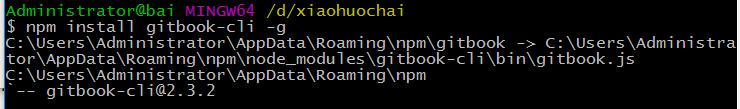
2、使用gitbook --version来查看gitbook的版本
gitbook --version
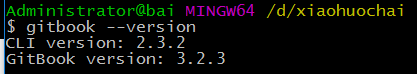
3、接下来对gitbook进行基础配置,创建并进入一个笔记文件夹
mkdir myNote cd myNode
4、初始化gitbook,会自动生成两个文件。README.md用于书籍介绍,SUMMARY.md用于设置书籍的目录
gitbook init
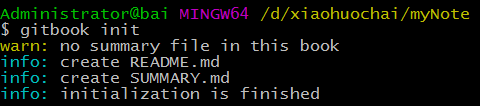
5、接着,使用gitbook serve命令来启动gitbook本地服务器,预览默认的书籍内容
gitbook serve

6、打开localhost:4000,会出现如下页面
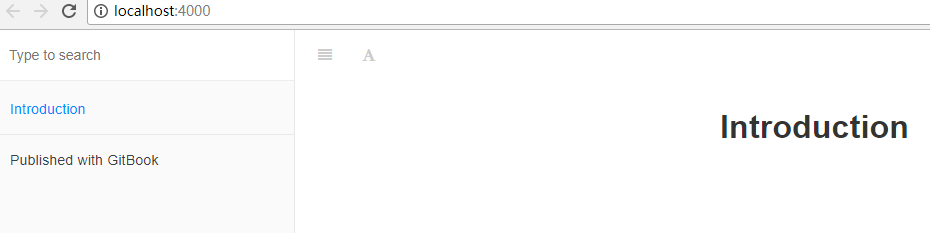
7、使用gitbook install命令来安装插件
gitbook install
8、生成静态网页
使用gitbook build命令,gitbook把md文件构建成静态网页
gitbook build #生成静态网页
目录结构
GitBook 基本的目录结构如下所示
.
├── book.json
├── README.md
├── SUMMARY.md
├── chapter-1/
| ├── README.md
| └── something.md
└── chapter-2/
├── README.md
└── something.md【book.json】
该文件用于存放配置信息
【Glossary.md】
允许指定要显示为注释的术语及其各自的定义。根据这些条款,GitBook将自动构建一个索引并突出显示这些术语
该GLOSSARY.md格式是列表h2的标题,以及描述项一起
## Term Definition for this term ## Another term With it's definition, this can contain bold text and all other kinds of inline markup ...
【README.md】
书本的第一页内容是从文件 README.md 中提取的。如果这个文件名没有出现在 SUMMARY 中,那么它会被添加为章节的第一个条目
【.bookignore】
GitBook将读取.gitignore,.bookignore以及.ignore文件以获得文件和文件夹跳过列表
【SUMMARY.md】
该文件用于存放GitBook的文件目录信息,左侧的目录就是根据这个文件来生成的,默认对应的文件是 SUMMARY.md,可以在 book.json 重新定义该文件的对应值。它通过Markdown中的列表语法来表示文件的父子关系
[注意]不被SUMMARY.md包含的文件不会被gitbook处理.
该文件基本的写法如下
# Summary
* [Part I](part1/README.md)
* [Writing is nice](part1/writing.md)
* [GitBook is nice](part1/gitbook.md)
* [Part II](part2/README.md)
* [We love feedback](part2/feedback_please.md)
* [Better tools for authors](part2/better_tools.md)
目录中的章节可以使用锚点指向文件的特定部分
# Summary
### Part I
* [Part I](part1/README.md)
* [Writing is nice](part1/README.md#writing)
* [GitBook is nice](part1/README.md#gitbook)
* [Part II](part2/README.md)
* [We love feedback](part2/README.md#feedback)
* [Better tools for authors](part2/README.md#tools)
目录可以分为以标题或水平线分隔的部分
# Summary
### Part I
* [Writing is nice](part1/writing.md)
* [GitBook is nice](part1/gitbook.md)
### Part II
* [We love feedback](part2/feedback_please.md)
* [Better tools for authors](part2/better_tools.md)
----
* [Last part without title](part3/title.md)
配置
下面是book.json中的一些配置信息
【title】
书本的标题
"title" : "小火柴的前端小册子"
【author】
作者的相关信息
"author" : "xiaohuochai"
【description】
本书的简单描述
"description" : "小火柴的前端学习记录"
【language】
Gitbook使用的语言
"language" : "zh-hans",
【root】
指定存放 GitBook 文件(除了 book.json)的根目录
如果目录结构如下
.
├── book.json
└── docs/
├── README.md
└── SUMMARY.md则可以这样设置
"root": "./docs"
【structure】
指定自述文件,摘要,词汇表等的路径
变量 描述 structure.readme 自述文件名(默认为README.md) structure.summary 摘要文件名(默认为SUMMARY.md) structure.glossary 词汇表文件名(默认为GLOSSARY.md) structure.languages 语言文件名(默认为LANGS.md)
【variables】
可以通过来获取变量,变量会从书本内容中寻找对应的值
"variables": {
"value": "Hello World"
} 【link】
插件中的链接(null: default, false: remove, string: new value)
"links": {
// Custom links at top of sidebar
"sidebar": {
"Custom link name": "https://xiaohuochai.site"
},
// Sharing links
"sharing": {
"google": null,
"facebook": null,
"twitter": null,
"weibo": null,
"all": null
}
}
插件
plugins 要加载的插件列表 pluginsConfig 插件配置
gitbook默认带有6个插件
highlight search sharing font-settings livereload lunr
如果要去除自带的插件, 可以在插件名称前面加-
"plugins": [
"-search"
]下面来介绍一些常用的插件
【打赏功能:donate】
{
"plugins": ["donate"],
"pluginsConfig": {
"donate": {
"wechat": "例:/images/qr.png",
"alipay": "http://blog.willin.wang/static/images/qr.png",
"title": "默认空",
"button": "默认值:Donate",
"alipayText": "默认值:支付宝捐赠",
"wechatText": "默认值:微信捐赠"
}
}
}【中文搜索:search-plus】
{
plugins: ["-lunr", "-search", "search-plus"]
}【广告功能:ad】
{
"plugins": ["ad"],
"pluginsConfig": {
"ad": {
"contentTop": "<div>Ads at the top of the page</div>",
"contentBottom": "%3Cdiv%3EAds%20at%20the%20bottom%20of%20the%20page%3C/div%3E"
}
}
}
// note: contentBottom is escape('<div>Ads at the bottom of the page</div>')【目录宽度可调节:splitter】
{
"plugins": ["splitter"]
}【github图标】
{
"plugins": [ "github" ],
"pluginsConfig": {
"github": {
"url": "https://github.com/your/repo"
}
}
}【自定义页脚:tbfed-pagefooter】
{
"plugins": [ "tbfed-pagefooter" ],
"pluginsConfig": {
"tbfed-pagefooter": {
"copyright":"© Taobao FED Team",
"modify_label": "该文件修订时间:",
"modify_format": "YYYY-MM-DD HH:mm:ss"
}
}
} 【目录章节可折叠:expandable-chapters】
{
{
plugins: ["expandable-chapters"]
}
{
"pluginsConfig": {
"expandable-chapters":{}
}
}
}【畅言评论:changyan】
{
"plugins": [
"changyan"
],
"pluginsConfig": {
"changyan": {
"appid": "your changyan's appid",
"conf": "the conf in the code generate by changyan"
}
}
}【返回顶部:back-to-top-button】
{
"plugins" : [ "back-to-top-button" ]
}【更换ico:favicon】
[注意]favicon只支持本地路径,不支持网络路径
{
"plugins": [
"favicon"
],
"pluginsConfig": {
"favicon": {
"shortcut": "assets/images/favicon.ico",
"bookmark": "assets/images/favicon.ico",
"appleTouch": "assets/images/apple-touch-icon.png",
"appleTouchMore": {
"120x120": "assets/images/apple-touch-icon-120x120.png",
"180x180": "assets/images/apple-touch-icon-180x180.png"
}
}
}
}
主题
目前 GitBook 提供了三类文档: Book 文档、API文档、FAQ文档。常用的是 Book 文档模式,如果需要使用 API 文档模式或者 FAQ 文档模式,只需引入文档对应的主题插件即可
【Book】
Book 是常用的模式,大部分插件也都是针对这个模式做的。
theme-default 是默认的 Book 主题。将 showLevel 设为 true, 就可以显示标题前面的数字索引,默认不显示
{
"theme-default": {
"showLevel": true
}
}them-comscore是另一个Book主题,可以为标题添加颜色
{
"plugins": [
"theme-comscore"
]
}【API】
GitBook 同样可以编写 API 文档,只需要引入 theme-api 插件,引入之后会替换默认的样式
{
"plugins": ["theme-api"],
"pluginsConfig": {
"theme-api": {
"theme": "dark"
}
}
}【FAQ】
theme-faq 插件主要用来制作知识库或者帮助中心,GitBook 的 帮助中心 就是使用的该主题。为了支持中文搜索需要引入 search-pro 包
{
"plugins": [
"theme-faq",
"-lunr",
"search-pro@^2.0.2"
]
} 编写帮助中心很简单,在 Summary 里配置问题以及答案所在的文件,在对应文件中写入问题的答案即可
[注意]由于FAQ主题默认会调用maxcdn里的bootstrap和fontawesome,所以对于国内用户来说,可访问性不是很好
# Summary
## HTML
* [介绍](README.md)
* [语法介绍](introduce.md)
* [结构](struct.md)
## HTTP
* [HTTP](HTTP.md)
## CSS
* [display](display.md)
* [float](float.md)
* [absolute](absolute.md)
* [relative](relative.md)
修改内容
下面在初始化的gitbook的基础上修改内容,并制作一个简单的电子书
[注意]gitbook需要掌握markdown语法,详细信息移步至此
修改目录文件SUMMARY.md
# Summary
* [前言](README.md)
* [HTML](HTML.md)
* [CSS](CSS.md)
* [JS](JS.md)
* [HTTP](HTTP.md)
* [前端框架](FELib.md)
* [后端相关](BELib.md)
* [辅助工具](helper.md)
* [参考资料](Resources.md)
修改book.json文件
{
"title": "FE-booklet",
"description": "小火柴的前端小册子",
"author": "xiaohuochai",
"language": "zh-hans",
"links": {
"sidebar": {
"小火柴的博客": "https://webhuochai.com"
}
},
"styles":{
"website":"style.css"
},
"variables": {
"cdn": "://static.xiaohuochai.site/"
},
"plugins": [
"-lunr",
"-search",
"-livereload",
"-sharing",
"expandable-chapters",
"search-plus",
"splitter",
"github",
"tbfed-pagefooter","back-to-top-button",
],
"pluginsConfig": {
"github": {
"url": "https://github.com/littlematch0123/FE-booklet"
},
"tbfed-pagefooter": {
"copyright": "© xiaohuochai",
"modify_label": "文件修订时间:",
"modify_format": "YYYY-MM-DD HH:mm:ss"
},
}
}最终效果如下