深入理解脚本化CSS系列第四篇——脚本化样式表
关于脚本化CSS,查询样式时,查询的是计算样式;设置单个样式时,设置的是行间样式;设置多个样式时,设置的是CSS类名。脚本化样式表当然也是一种脚本化CSS的技术,虽然不经常使用,但有时却非常有用。下面将详细介绍脚本化样式表的内容
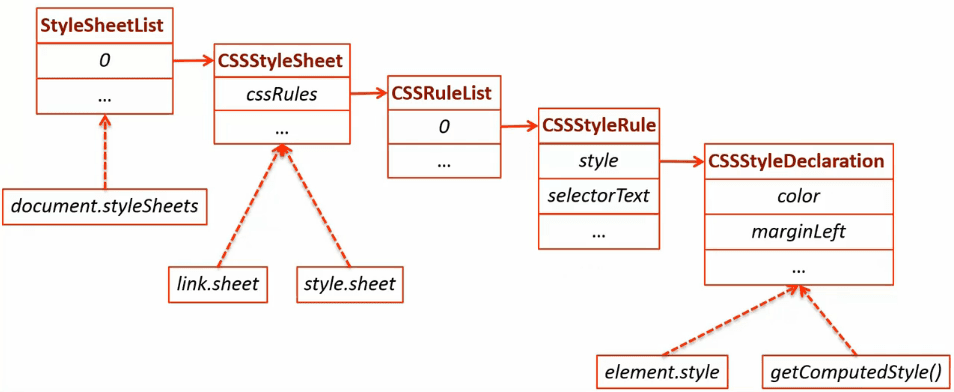
CSSStyleSheet
CSSStyleSheet类型表示的是样式表。我们知道,引入CSS一共有3种方式,包括行间样式、内部样式和外部样式。其中,内部样式和外部样式分别通过<style>和<link>标签以样式表的形式引入,属于CSSStyleSheet类型
styleSheet
CSSStyleSheet对象只是一个类数组对象,它继承自Stylesheet
样式表CSSStyleSheet是通过document.styleSheets集合来表示的。通过集合的length属性可以获知样式表的数量,而通过方括号语法或item()方法可以访问毎一个样式表
<style id="styleIn1"></style> <script> console.log(document.styleSheets[0] instanceof StyleSheet);//true console.log(document.styleSheets[0] instanceof CSSStyleSheet);//true </script>
<style id="styleIn1"></style>
<link id="styleOut" rel="stylesheet" href="style.css">
<style id="styleIn2"></style>
<script>
console.log(document.styleSheets.length);//3
//CSSStyleSheet {ownerRule: null, cssRules: CSSRuleList, rules: CSSRuleList, type: "text/css", href: null…}
console.log(document.styleSheets[0]);
//CSSStyleSheet {ownerRule: null, cssRules: null, rules: null, type: "text/css", href: "file:///C:/inetpub/wwwroot/style.css"…}
console.log(document.styleSheets[1]);
</script>引入
除了使用document.styleSheets,还可以通过<link>或<style>元素的sheet属性,取得CSSStyleSheet对象
[注意]IE8-浏览器不支持
<style id="test"></style>
<script>
//CSSStyleSheet {ownerRule: null, cssRules: CSSRuleList, rules: CSSRuleList, type: "text/css", href: null…}
console.log(test.sheet);
console.log(test.sheet=== document.styleSheets[0]);//true
</script> IE10-浏览器支持<link>或<style>元素的styleSheet属性,来取得CSSStyleSheet对象
<style id="test"></style> <script> //[object CSSStyleSheet] console.log(test.styleSheet); </script>
兼容
function getSheet(element){
return element.sheet || element.styleSheet;
}继承属性
从Stylesheet接口继承而来的属性如下
【1】disabled
disabled表示样式表是否被禁用的布尔值。这个属性是可读/写的,将这个值设置为true可以禁用样式表
<style id="styleIn1">
#test{background-color: red!important;}
</style>
<div id="test" style="width: 100px;height: 100px;background-color: black;"></div>
<button id="btn1">变色</button>
<script>
btn1.onclick = function(){
document.styleSheets[0].disabled = !document.styleSheets[0].disabled;
}
</script>【2】href
如果样式表是通过<link>包含的,则表示样式表的URL;否则,是null
<style id="styleIn1"></style> <link id="styleOut" rel="stylesheet" href="style.css"> <script> console.log(document.styleSheets[0].href);//null //file:///C:/inetpub/wwwroot/style.css console.log(document.styleSheets[1].href); </script>
【3】media
media属性表示当前样式表支持的所有媒体类型的集合MediaList。与所有DOM集合一样,这个集合也有一个length属性和一个item()方法。也可以使用方括号语法取得集合中特定的项。如果集合是空列表,表示样式表适用于所有媒体。在IE8-浏览器中,media是一个反映<link>和<style>元素media特性值的字符串
<style media="all and (min-width:100px)">
.box{height: 100px;width: 100px;background-color: pink;}
</style>
<script>
//IE8-浏览器返回'all and (min-width:100px)'
//其他浏览器返回MediaList [ "all and (min-width: 100px)" ]
console.log(document.styleSheet[0].media);
</script>【4】ownerNode
ownerNode属性返回StyleSheet对象所在的DOM节点,通常是<link>或<style>。如果当前样式表是其他样式表通过@import导入的,则这个属性值为null
[注意]IE8-浏览器不支持这个属性
<style id="test"></style> <script> //<style id="test"></style>,IE8-浏览器返回undefined console.log(document.styleSheets[0].ownerNode); </script>
【5】parentStyleSheet
parentStyleSheet表示在当前样式表是通过@import导入的情况下,这个属性是一个指向导入它的样式表的指针;否则为null
<style id="test"></style> <script> console.log(document.styleSheets[0].parentStyleSheet);//null </script>
【6】title
title属性表示ownerNode中title属性的值
<style title="test"></style> <script> console.log(document.styleSheets[0].title);//test </script>
【7】type
type属性表示样式表类型的字符串。对CSS样式表而言,这个字符串是"type/css"
<style type="text/css"></style> <script> console.log(document.styleSheets[0].type);//'text/css' </script>
[注意]若省略type属性,默认为'text/css',但IE8-浏览器输出''
<style></style> <script> //IE8-浏览器输出'',其他浏览器输出'text/css' console.log(document.styleSheets[0].type); </script>
【8】cssText
cssText属性返回样式表中所有样式的字符串表示,该属性可读写,常常用于动态样式的IE浏览器兼容处理,详细情况移步至此
[注意]该属性只有IE浏览器支持
<style id="test">
.box{height: 100px;}
div{height: 100px;}
</style>
<script>
var sheet = test.sheet || test.styleSheet;
//IE浏览器返回'.box{height: 100px;} div{height: 100px;}'
//firefox浏览器报错
//其他浏览器返回undefined
console.log(sheet.cssText);
</script> 上面8个属性中,除了disabled属性和cssText属性之外,其他属性都是只读的
自有属性和方法
【1】cssRules
cssRules属性表示样式表中包含的样式规则的集合
<style>
.box{height: 100px;width: 100px;background-color:pink;}
</style>
<script>
//CSSRuleList {0: CSSStyleRule, length: 1}
console.log(document.styleSheets[0].cssRules);
</script> IE8-浏览器不支持cssRules属性,但有一个类似的rules属性
[注意]firefox不支持rules属性
<style>
.box{height: 100px;width: 100px;background-color:pink;}
</style>
<script>
//CSSRuleList {0: CSSStyleRule, length: 1}
console.log(document.styleSheets[0].rules);
</script>兼容
function rules(sheet){
return sheet.cssRules || sheet.rules;
} 【2】ownerRule
如果样式表是通过@import导入的,ownerRule属性就是一个指针,指向表示导入的规则;否则,值为null
[注意]IE8-浏览器不支持这个属性
<style>
.box{height: 100px;width: 100px;background-color:pink;}
</style>
<script>
console.log(document.styleSheets[0].ownerRule);//null
</script>CSSStyleSheet对象的方法包括insertRule()、addRule()、deleteRule()和removeRule(),都用于操作CSSRule对象。于是把它们放在CSSRule对象的部分进行介绍
CSSRule对象
CSSRule对象表示样式表中的每一条规则。实际上,CSSRule是一个供其他多种类型继承的基类型,其中最常见的就是CSSStyleRule类型,表示样式信息。其他规则还包括@import、@font-face、@page和@charset
CSSRule对象的列表通过CSSStyleSheets对象的cssRules属性或ruls属性得到
<style>
.box{height: 100px;width: 100px;background-color:pink;}
</style>
<script>
//CSSStyleRule {selectorText: ".box", style: CSSStyleDeclaration, type: 1, cssText: ".box { height: 100px; width: 100px; background-color: pink; }", parentRule: null…}
console.log(document.styleSheets[0].cssRules[0] || document.styleSheets[0].rules[0]);
</script>属性
CSSStyleRule对象包含下列属性
【1】cssText
cssText属性返回整条规则对应的文本
[注意]IE8-浏览器不支持
<style id="test">
.box{height: 100px;width: 100px;background-color:pink;}
</style>
<script>
var sheet = test.sheet || test.styleSheet;
var rules = sheet.cssRules|| sheet.rules;
//'.box { height: 100px; width: 100px; background-color: pink; }'
console.log(rules[0].cssText);
</script>【2】style
style属性返回一个CSSStyleDeclaration对象,通过它设置和取得规则中特定的样式值
这个CSSStyleDeclaration对象与行内元素的style属性的CSSStyleDeclaration对象类似,具有相似的属性和方法,详细情况移步至此
<style id="test">
.box{height: 100px;width: 100px;background-color:pink;}
</style>
<script>
var sheet = test.sheet || test.styleSheet;
var rules = sheet.cssRules || sheet.rules;
//CSSStyleDeclaration {0: "height", 1: "width", 2: "background-color", alignContent: "", alignItems: "", alignSelf: "", alignmentBaseline: "", all: ""…}
console.log(rules[0].style);
/*[注意]style属性下在cssText与CSSStyleRule对象下的cssText属性不同 ,前者只报包含样式信息,后者还包含选择符文本和围绕样式信息的花括号*/
//'height: 100px; width: 100px; background-color: pink;'
console.log(rules[0].style.cssText)
//'.box { height: 100px; width: 100px; background-color: pink; }'
console.log(rules[0].cssText)
</script> 【3】selectorText
selectorText属性返回当前规则的选择符文本
<style id="test">
.box{height: 100px;width: 100px;background-color:pink;}
</style>
<script>
var sheet = test.sheet || test.styleSheet;
var rules = sheet.cssRules|| sheet.rules;
console.log(rules[0].selectorText);//'.box'
</script>【4】parentRule
如果当前规则是导入的规则,这个属性引用的就是导入规则;否则,这个值为null
[注意]IE8-浏览器不支持
<style id="test">
.box{height: 100px;width: 100px;background-color:pink;}
</style>
<script>
var sheet = test.sheet || test.styleSheet;
var rules = sheet.cssRules|| sheet.rules;
console.log(rules[0].parentRule);//null
</script>【5】parentStyleSheet
parentStyleSheet属性表示当前规则所属的样式表
[注意]IE8-浏览器不支持
<style>
.box{width: 100px;height: 100px;background-color:pink;}
</style>
<script>
var rules = document.styleSheets[0].cssRules|| document.styleSheets[0].rules;
//CSSStyleSheet {ownerRule: null, cssRules: CSSRuleList, rules: CSSRuleList, type: "text/css", href: null…}
console.log(rules[0].parentStyleSheet);
</script>【6】type
type属性返回有一个整数值,表示当前规则的类型
[注意]IE8-浏览器不支持
最常见的类型有以下几种
1:样式规则,部署了CSSStyleRule接口 3:输入规则,部署了CSSImportRule接口 4:Media规则,部署了CSSMediaRule接口 5:字体规则,部署了CSSFontFaceRule接口
<style>
.box{width: 100px;height: 100px;background-color:pink;}
</style>
<script>
var rules = document.styleSheets[0].cssRules|| document.styleSheets[0].rules;
console.log(rules[0].type);//1
</script>方法
CSSStyleRule对象本身并没有方法,操作CSSStyleRule对象的方法位于CSSStyleSheet对象中
【1】添加规则
insertRule()
insertRule(rule,index)方法表示向cssRules集合中指定的位置插入rule字符串,并返回当前样式表的索引值
[注意]IE8-浏览器不支持
<style>
.box{height: 100px;width: 100px;background-color:pink;}
</style>
<div class="box">测试文字</div>
<button id="btn">文字变红</button>
<script>
var rules = document.styleSheets[0].cssRules || document.styleSheets[0].rules;
//'.box { width: 100px; height: 100px; background-color: pink; }'
console.log(rules[0].cssText);
btn.onclick = function(){
console.log(document.styleSheets[0].insertRule('div{color:red;}',0));//0
console.log(rules[0].cssText);//'div { color: red; }'
}
</script>虽然,IE8-浏览器不支持insertRule()方法,但支持类似的addRule()方法
addRule(ruleKey,ruleValue,index)方法表示向cssRules集合中指定的位置插入rule字符串,并返回-1
[注意]firefox不支持
<style>
.box{height: 100px;width: 100px;background-color:pink;}
</style>
<div class="box">测试文字</div>
<button id="btn">文字变红</button>
<script>
var rules = document.styleSheets[0].cssRules || document.styleSheets[0].rules;
//'.box { width: 100px; height: 100px; background-color: pink; }'
console.log(rules[0].cssText);
btn.onclick = function(){
console.log(document.styleSheets[0].addRule('div','color:red',0));//-1
console.log(rules[0].cssText);//'div { color: red; }'
}
</script>兼容
function insertRule(sheet,ruleKey,ruleValue,index){
return sheet.insertRule ? sheet.insertRule(ruleKey+ '{' + ruleValue + '}',index) : sheet.addRule(ruleKey,ruleValue,index);
} 【2】删除规则
deleteRule()
deleteRule(index)方法删除cssRules集合中指定位置的规则,无返回值
[注意]IE8-浏览器不支持
<style>
.box{background-color:pink;}
.box{width: 100px;height: 100px;}
</style>
<div class="box">测试文字</div>
<button id="btn">删除颜色</button>
<script>
var rules = document.styleSheets[0].cssRules || document.styleSheets[0].rules;
//'.box { background-color: pink; }'
console.log(rules[0].cssText);
btn.onclick = function(){
console.log(document.styleSheets[0].deleteRule(0));//undefined
//.box { width: 100px; height: 100px; }
console.log(rules[0].cssText);
}
</script>虽然,IE8-浏览器不支持deleteRule()方法,但支持类似的removeRule()方法
removeRule(index)方法删除cssRules集合中指定位置的规则,无返回值
[注意]firefox不支持
<style>
.box{background-color:pink;}
.box{width: 100px;height: 100px;}
</style>
<div class="box">测试文字</div>
<button id="btn">删除颜色</button>
<script>
var rules = document.styleSheets[0].cssRules || document.styleSheets[0].rules;
//'.box { background-color: pink; }'
console.log(rules[0].cssText);
btn.onclick = function(){
console.log(document.styleSheets[0].removeRule(0));//undefined
//.box { width: 100px; height: 100px; }
console.log(rules[0].cssText);
}
</script>兼容
function deleteRule(sheet,index){
(typeof sheet.deleteRule == "function")? sheet.deleteRule(index) : sheet.removeRule(index);
}